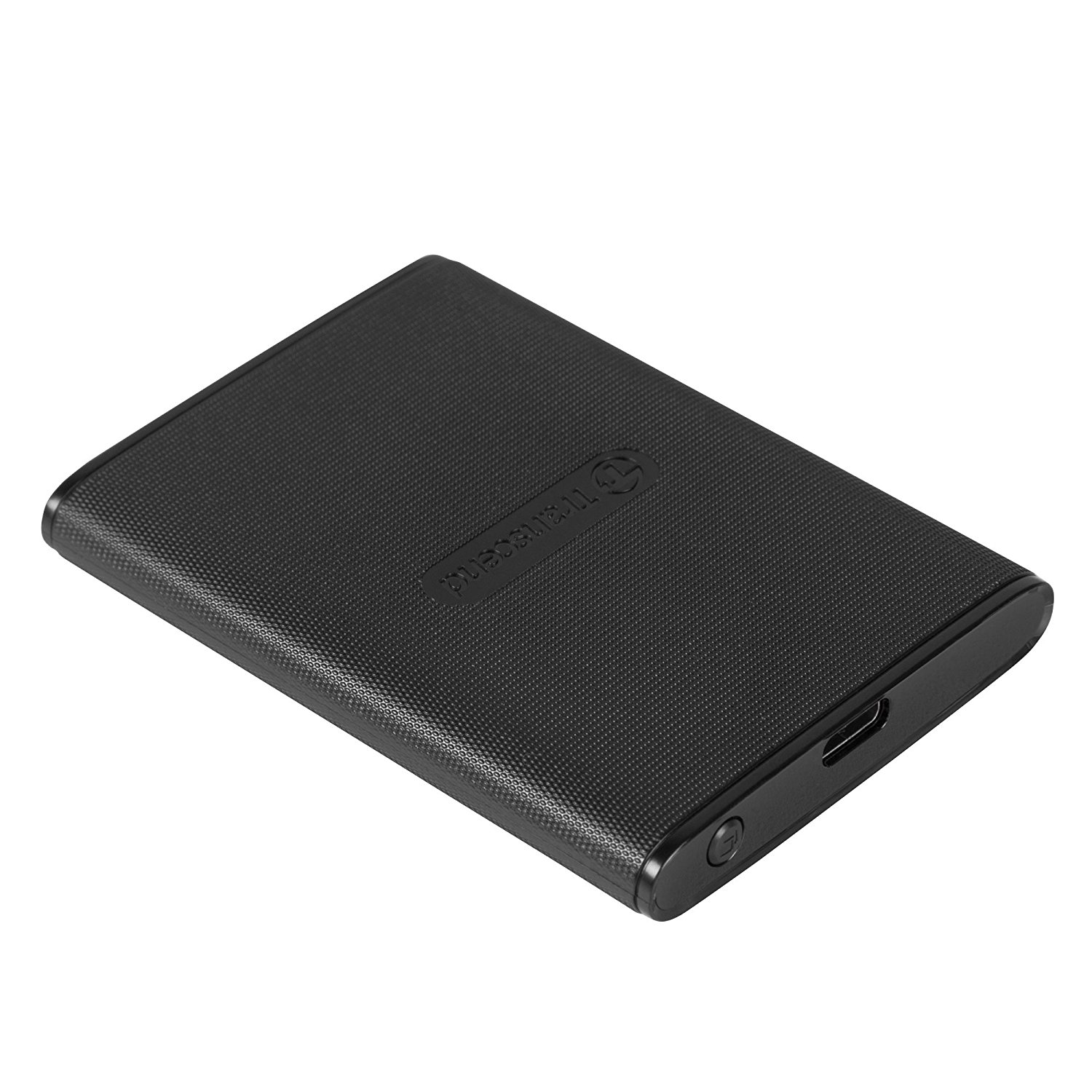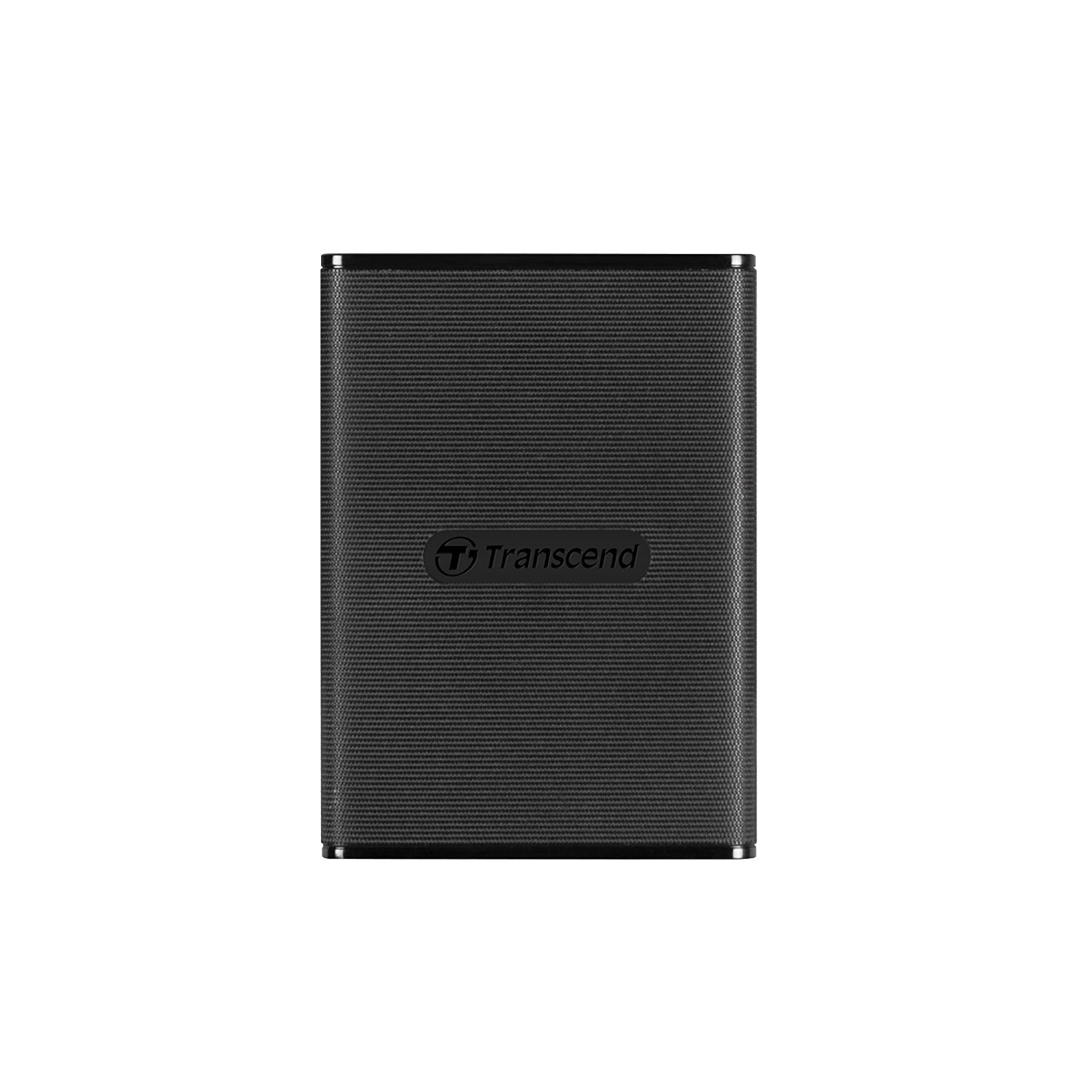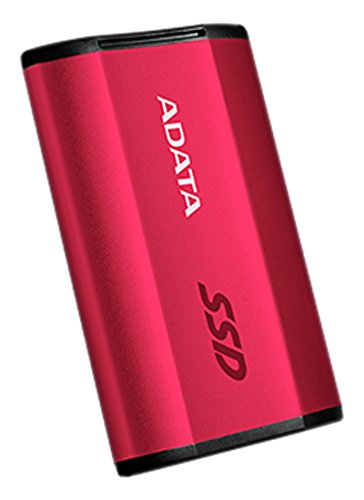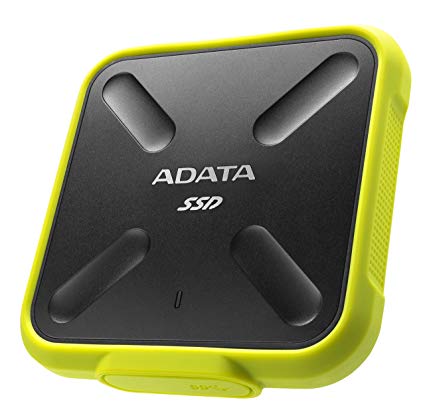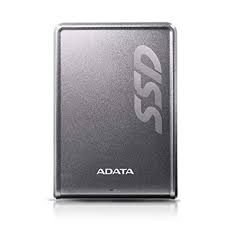External SSD
Kingston NVMe SSD - M.2 PCle - 960GB
Enhance the speed and performance of your PC.
Dial /
Whatsapp /
Viber /
9851134183 To Order
Rs. 36250 Rs. 36250
Kingston M.2 SSD - SATA III - 240GB
Incredible speed and amazing performance
Dial /
Whatsapp /
Viber /
9851134183 To Order
Rs. 7250 Rs. 7250
Kingston M.2 SSD - SATA III
Incredible speed and amazing performance
Dial /
Whatsapp /
Viber /
9851134183 To Order
Rs. 4625 Rs. 4625
Kingston 2.5 SSD - SATA III - 960GB
Incredible speed and amazing performance
Dial /
Whatsapp /
Viber /
9851134183 To Order
Rs. 24375 Rs. 24375
Transcend ESD220C 480GB Portable External SSD
Credit-card size fits perfectly in a wallet
Dial /
Whatsapp /
Viber /
9851134183 To Order
Rs. 18750 Rs. 18750
Transcend ESD220C 240GB Portable External SSD
Credit-card size fits perfectly in a wallet
Dial /
Whatsapp /
Viber /
9851134183 To Order
Rs. 9375 Rs. 9375
Adata 250GB SE730 External Golden/Red SSD
High-grade MLC flash ensures speed and longevity
out of stock .
Rs. 12600 Rs. 12600
Adata 256GB SD600 External Portable SSD HDD
AES 256-bit encryption to maximize your data protection
out of stock .
Rs. 9400 Rs. 9400
Transcend 960GB Apple External SSD TS960GJDM825
providing a fast and portable storage drive for select Thunderbolt-equipped Apple systems
out of stock .
Rs. 97500 Rs. 97500
Transcend 480GB Apple External SSD TS480GJDM825
providing a fast and portable storage drive for select Thunderbolt-equipped Apple systems
out of stock .
Rs. 58750 Rs. 58750
Transcend 240GB Apple External SSD TS240GJDM825
providing a fast and portable storage drive for select Thunderbolt-equipped Apple systems
out of stock .
Rs. 37500 Rs. 37500
TRANSCEND ESD400K-512 GB USB 3.0 External SSD
Storage Become Way Smarter and Smaller
out of stock .
Rs. 31250 Rs. 39375
TRANSCEND ESD400K 256GB-USB 3.0 External SSD
Storage Become Way Smarter and Smaller
out of stock .
Rs. 19250 Rs. 20265
When it comes to the brain of your PC or laptop, a solid state drive has some benefits over the traditional hard disk drive. While you may be able to find a HDD at a lower price point, especially when you reach into larger storage capacities, SSDs may be worth the extra spend when you consider the perks of placing one in your device. Pasalnepal offers a number of choices when it comes to both internal and external drives, and understanding how to buy the right product for your computer makes a big difference in how satisfied you ultimately are with the purchase.
One of the main differences between a HDD and a SSD is the lack of moving parts in the latter. HDDs spin as the computer reads the surface to analyze data and make decisions; this doesn't happen with a SSD. SSDs use flash memory to store information — this is the same technology that thumb drives or USB sticks use to store data.
The resulting benefits include quieter performance, better write performance, faster data access speeds, reduced power consumption, smaller size, reduced heat generation and no impact from magnets. That adds up to a drive that typically lasts longer and out performs equivalent hard disk drives.
The one major drawback to SSDs is that you can't get them in extremely large storage capacities easily. Typically, once you hit over a TB of data capacity, SSDs become too expensive for many users.
Internal SSDs must be installed inside your computer. That requires some technical skill and isn't always possible with laptops and slim all-in-one machines. Opt for an internal SSD if you're building a new computer, replacing a broken part or upgrading your machine. If you're not able to install an internal drive and just want some extra storage capability, consider an external drive that lets you save files off of the main machine.